- /
- /
- /
Updating Users in Merchandising Portal
First assign the Merchant Portal and TAP Mobile apps to using the Account – Manage Companies page. For help on adding apps click here.
1. Open the Merchandising Portal on the Home Page:
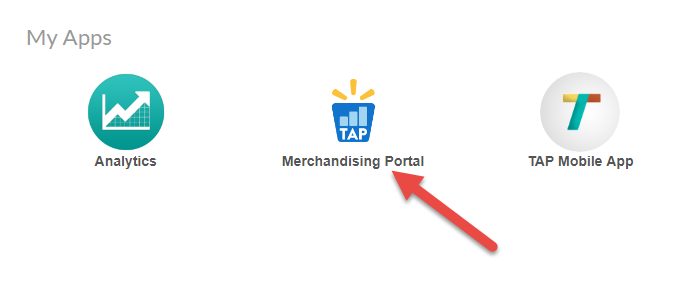
2. Select Users from the left menu to open the User Management Page. Select Admin view and edit user information:
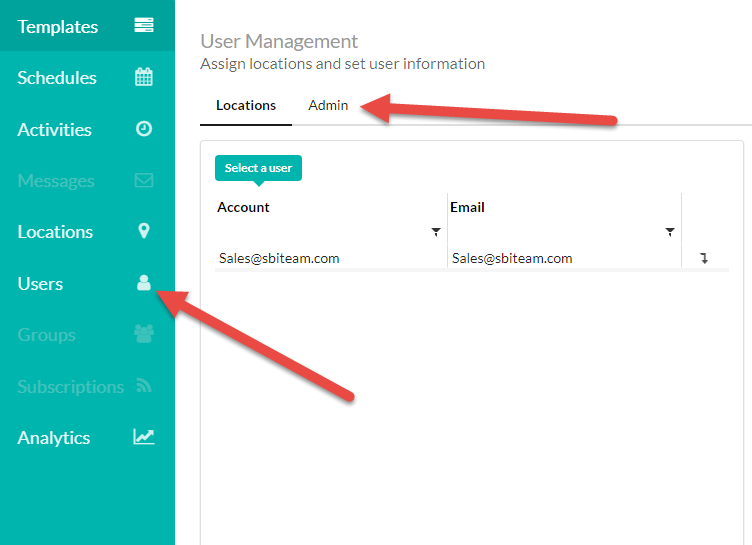
3. User Management:
- To Add a user to Volt update the Volt column to turn on the Volt Flag.
- Select the users manager using the Manager column and drop down list.
- The Admin column is used to control which users can open the Merchant Portal.
- The custom field columns are used to store additional information about the user; like Payroll ID, Address and Phone Number.
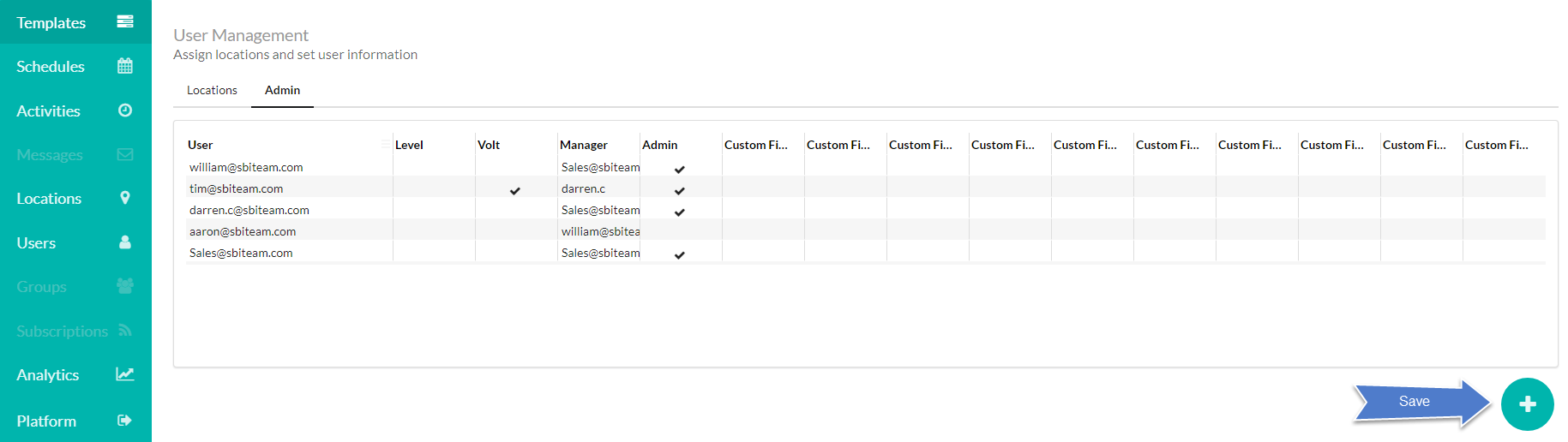
After updating the users, click the Add button in the bottom right corner to save.
