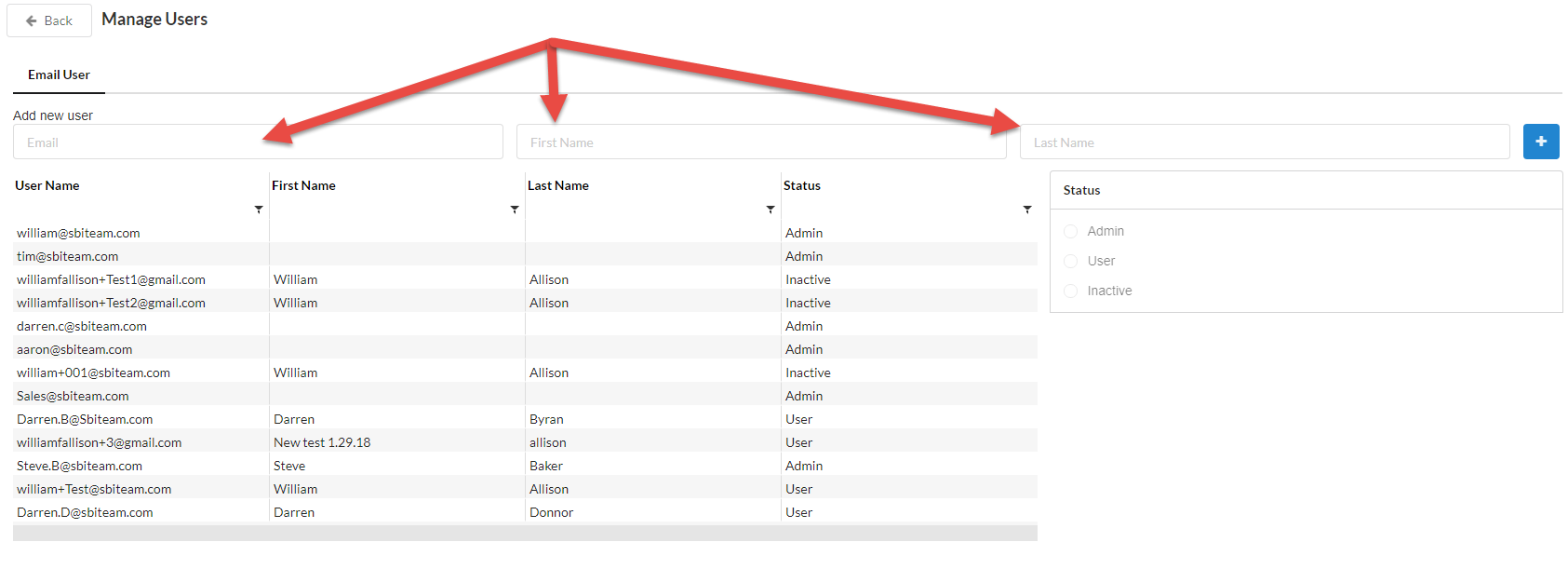- /
- /
- /
How to add users to your TAP company
1. To add users to your TAP company, select Account from the Home Page:
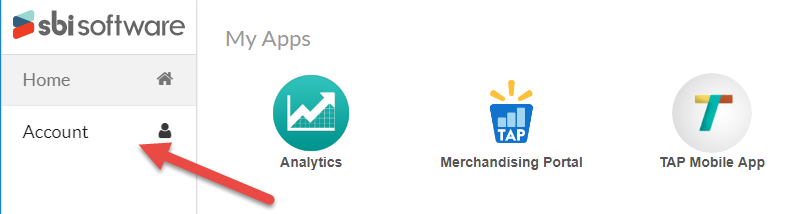
2. Then select Manage Companies:
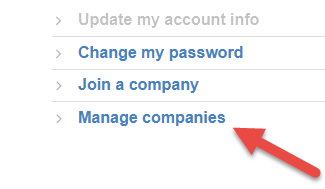
3. Then select your TAP Company to go to the Company Management Page:
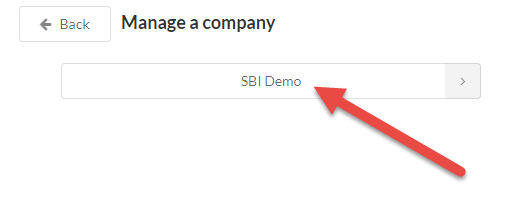
4. Selecting the Users button to go to the Manage Users page:
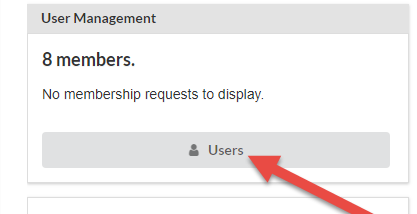
5. Add new users by entering their email address, first name, last name and select the Add button: