- /
- /
- /
VOLT – My Badge Photo Was Denied
If your badge photo was denied, you will need to upload a new badge photo and wait for it to be approved.
First, you’ll need to take a new badge photo. Visit this article on badge photo requirements to see the conditions for approval.
Once you’ve taken a new photo, follow the steps below to upload a new badge photo to the VOLT systems website:
- Go to Walmart VOLT website on your desktop or laptop computer: https://wmtvolt.voltsystems.net
- Login with your username and password that you created
- In the upper right hand corner of the screen, there is a button to manage your account
-
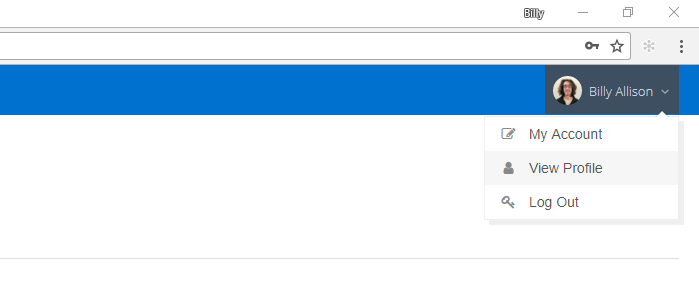
- Click on ‘View Profile’
- In the profile page click on ‘Edit Badge Photo ID’
- This will take you to a new page where you can upload a new photo
- Please be sure to read the requirements very carefully to ensure that your photo is accepted.
