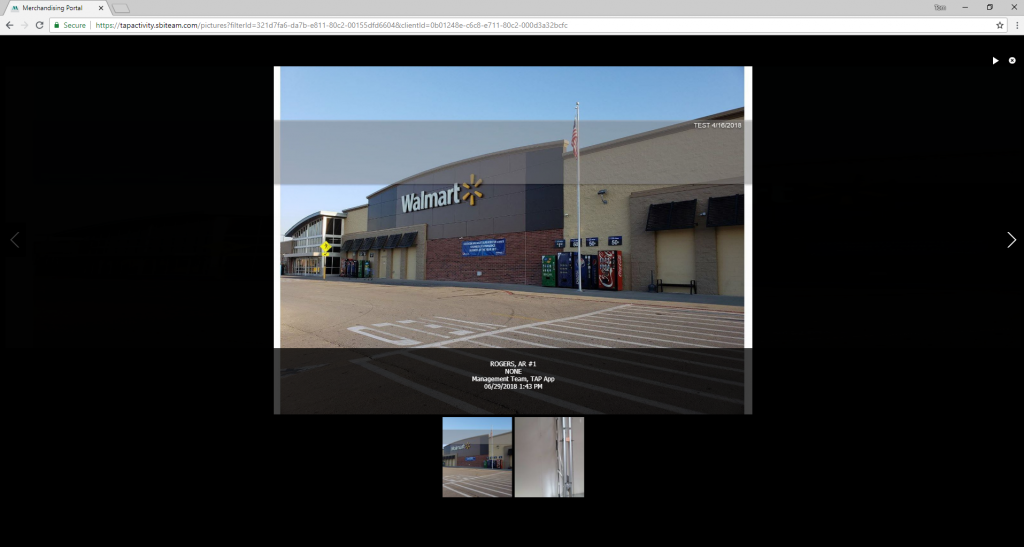- /
- /
- /
Picture Uploading and Thumbnails
You can upload photos after checking into store locations that they are assigned to.
Photo uploads can be done through the locations information page or through a job assigned to a location.

When photos are uploaded, you can view a thumbnail of the picture through the application.
These thumbnails are a compressed and cropped preview of the uploaded photo:
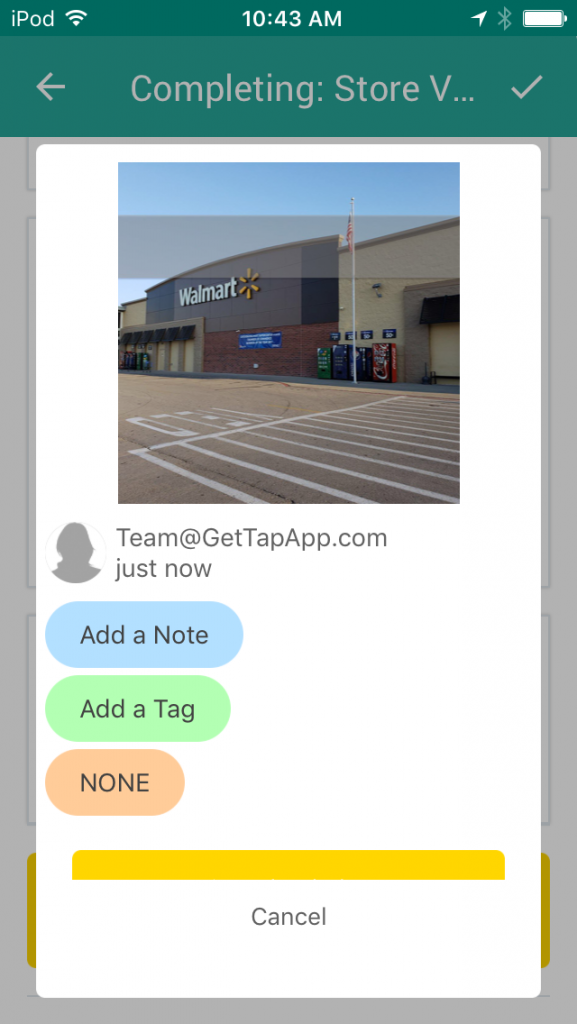
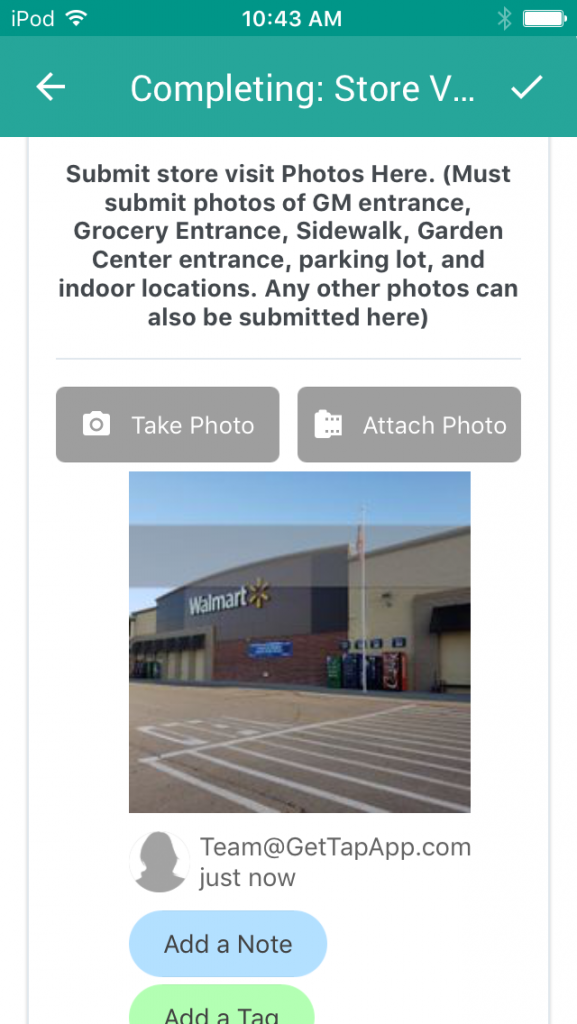
In the Activity feed, accessible by administrators of the merchandising portal, admins can view the picture in its full quality.
Once again – in the picture gallery – thumbnails appear as previews:
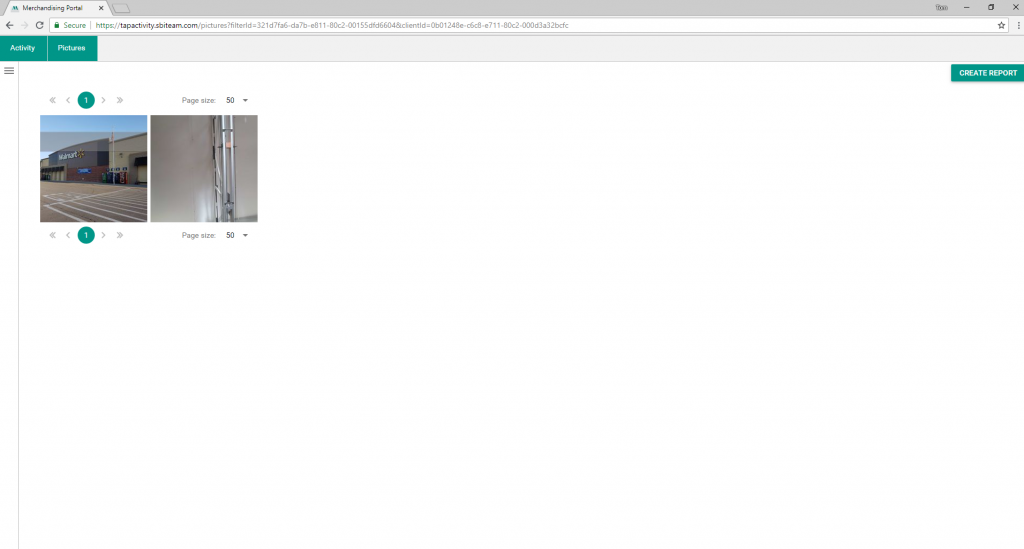
Clicking on a photo will bring up its full details and quality: