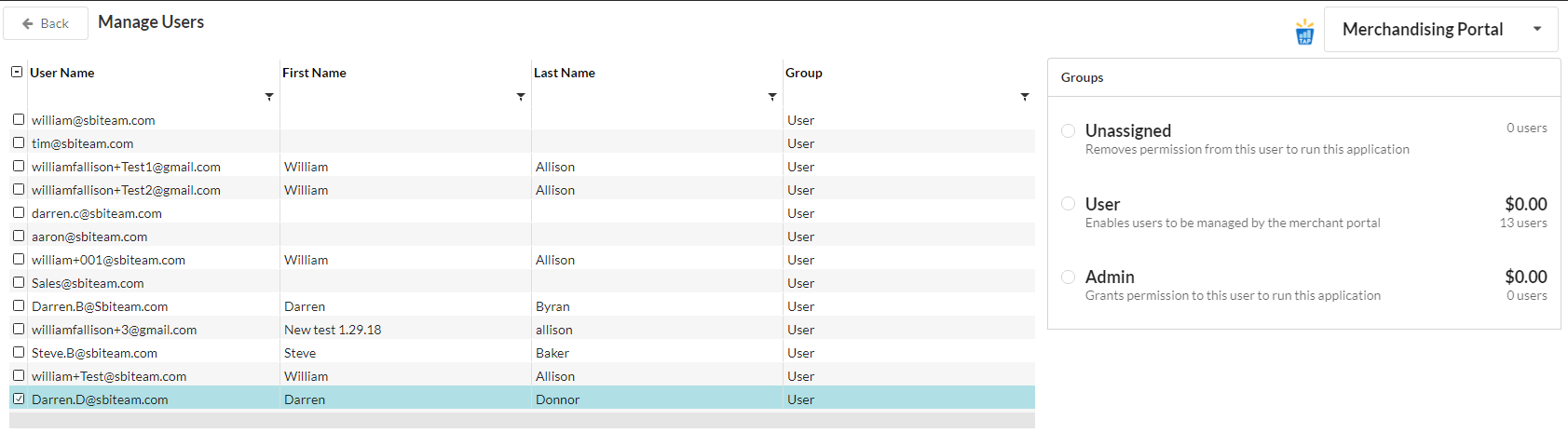- /
- /
- /
How to Add Subscriptions to Your Users
1. To add Subscriptions to your users; select Account from the Home Page:
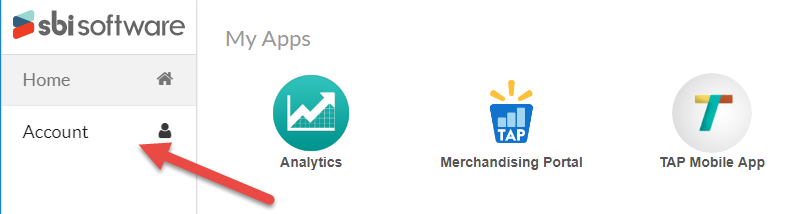
2. Then select Manage Companies:
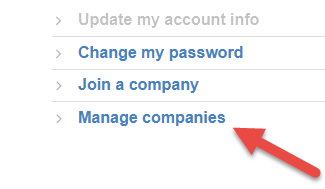
3. Then select your TAP Company to go to the Company Management Page
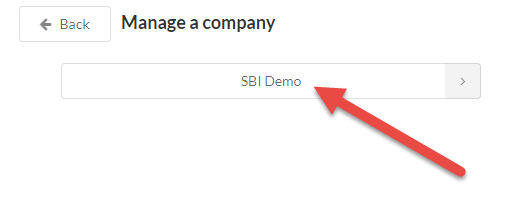
4. In the Subscription panel; Select the App you want to manage.

5. Select one or multiple users in the Manage Users Grid; Then select the user level in the Groups panel