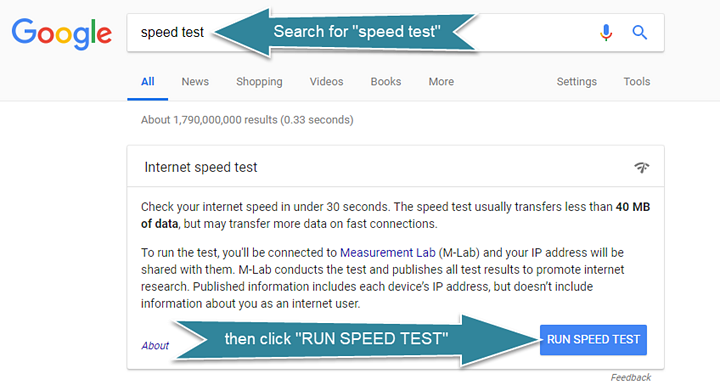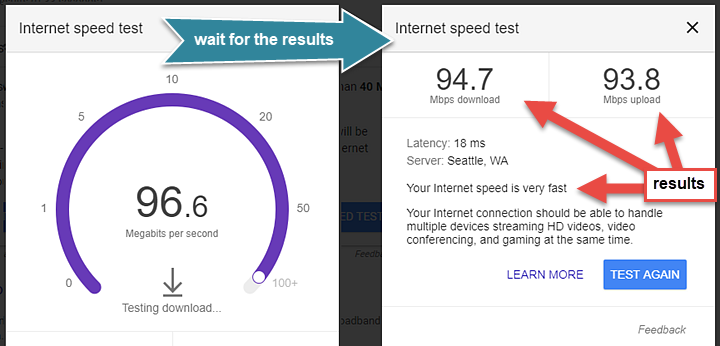- /
- /
- /
Getting the Best Possible Internet Connection
A strong, reliable internet data connection is required for VOLT and TAP Merchandising to work properly.
Every store location is different, though, and sometimes connectivity is unreliable. For those cases, here are some tips you can use to stay up and running:
- Turn off WiFi. WiFi, especially outside of the store, tends to be unreliable, so forcing the apps to use cellular data often produces better results.
- Take photos offline using your phone’s camera app. As long as you are checked in, you can attach photos to a job or location once you have a solid data connection.
- Turn on WiFi. If cellular data is spotty, you may have better luck on the in-store WiFi. In this case, we recommend taking photos offline (see tip #2) and then going into the store where the WiFi signal is strongest in order to upload them and complete your jobs.
- If you are still having trouble checking in, please contact Support: 855-438-8271
A word of caution about in-store WiFi (and public WiFi in general):
Public WiFi networks are just that: Public. Be careful not to send or receive personal or sensitive data over public networks, because it can be intercepted by other users on the network. Even login information can be intercepted, so take care. TAP Merchandising uses encryption to protect against network attackers, so you may use it over public WiFi.
To verify a good or bad connection, you can run an internet speed test:
- Go to google.com and search for “speed test”
- Press the blue “RUN SPEED TEST” button that appears above the search results
- Wait for the test to complete and note the results.
- If your speeds are very slow with WiFi turned on and also with WiFi turned off, call Support and let us know: 1-855-GET-TAP1 (1-855-438-8271)
- If your speeds look good, but you’re still having trouble, let us know.